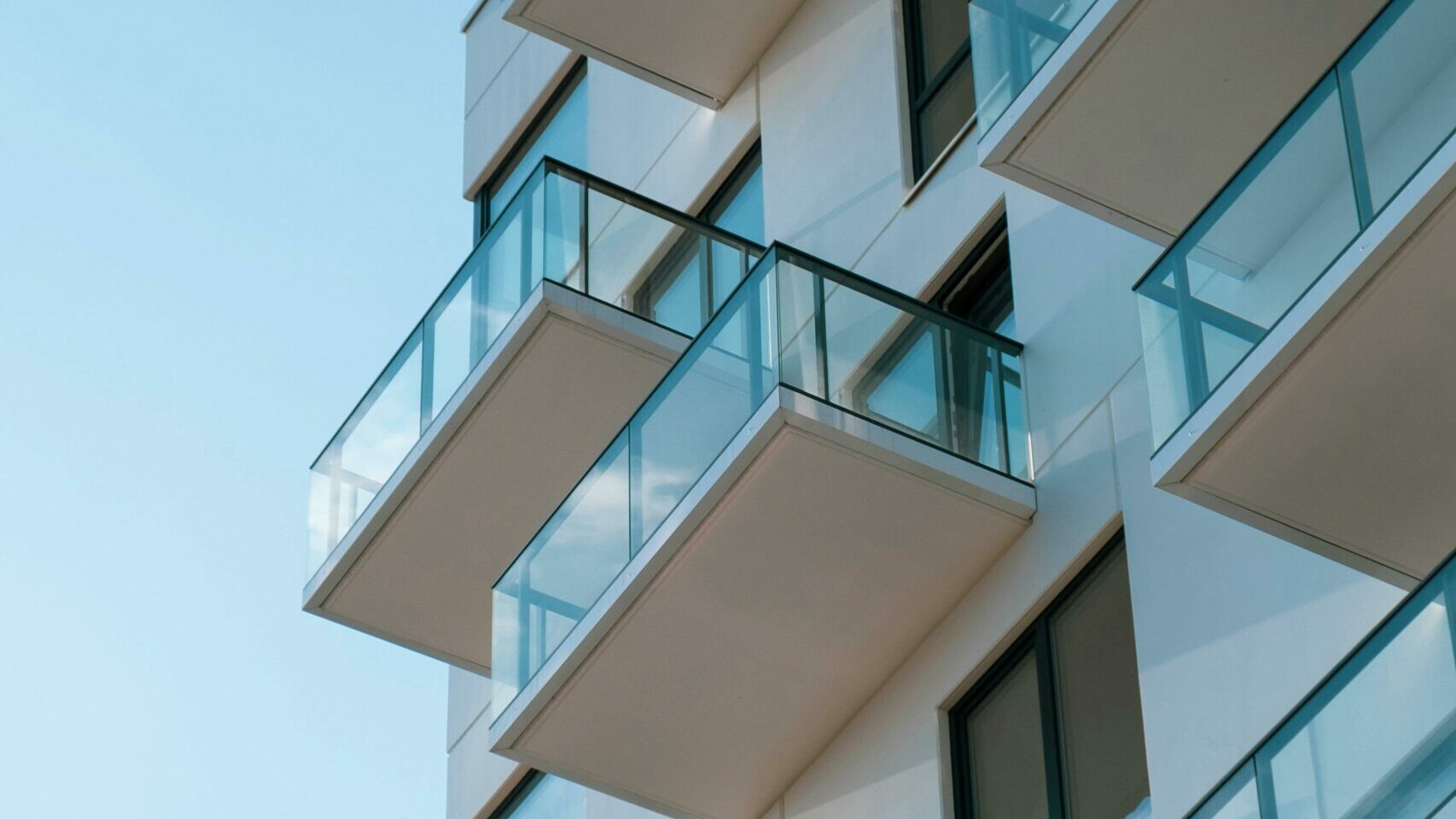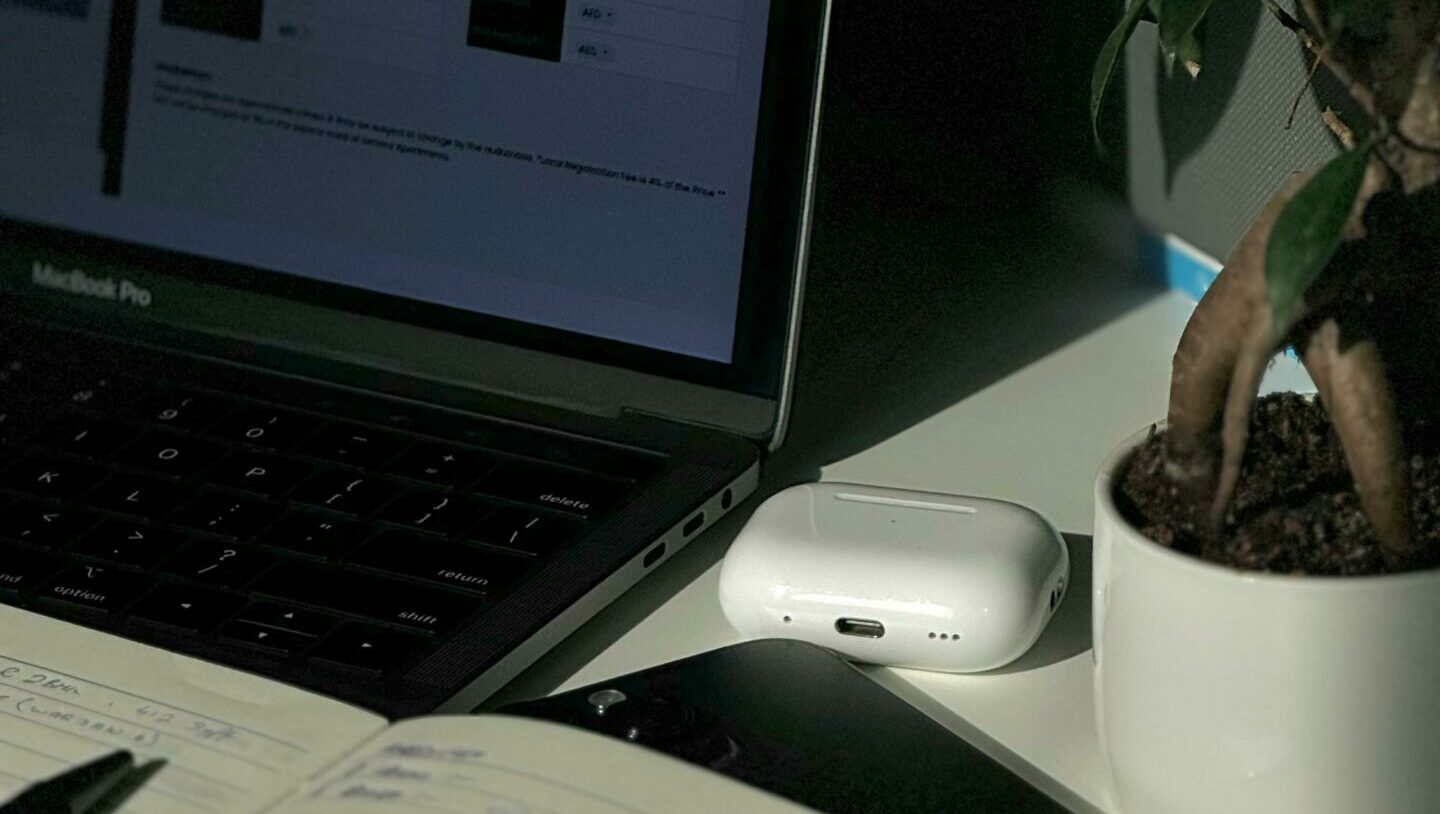Google Maps Route Planning: How I Stopped Getting Lost & Started Outsmarting Traffic
I used to be that person who printed out MapQuest directions (yes, in current year). Then I discovered Google Maps’ route planner and suddenly felt like I had a backstage pass to the universe.
But here’s the thing—most people barely scratch the surface. After planning everything from cross-country road trips to “how do I walk to this bar without dying in this sketchy neighborhood,” here’s how to actually use Google Maps like a pro.

1. My “Holy Crap, This Actually Works” Moment
The Road Trip That Changed Everything:
- Planned a 6-hour drive with 3 pit stops (coffee, bathroom, emergency snack)
- Maps automatically rerouted me around a 5-car pileup
- Found a hidden gas station with cheaper fuel along the way
- Arrived 45 minutes early and felt like a wizard
Your Google Maps Skill Level Is Either:
✅ “I use it to avoid my ex’s neighborhood”
❌ “I still argue with it like it’s a backseat driver”
2. Route Planning Hacks That Actually Save Time
Multi-Stop Trips (The Secret Superpower)
- Need coffee → gas → Walmart → destination?
- Hit the “+” button to add stops in order
- Pro Tip: Drag & drop to rearrange stops if you change your mind
“Depart At” vs. “Arrive By” (Game Changer)
- “Depart At” = “What if I leave at 8AM?”
- “Arrive By” = “I MUST be there by 3PM”
- Shows best time to leave to beat traffic
Avoid Highways/Tolls (For the Cheap & Scenic Route)
- Settings → “Route Options” → Toggle what you hate
- Perfect for:
- Avoiding $8 tolls for a 2-minute bridge
- Taking the pretty backroads instead of interstates
3. Next-Level Tricks You’re Probably Not Using
Walking Mode = Secret Shortcut Finder
- Shows alleys, footpaths, and staircases cars can’t use
- Saved me 15 mins cutting through a park instead of sidewalks
Bike Routes = Avoid Death By Traffic
- Highlights bike lanes & trails
- Even estimates elevation changes (RIP my thighs)
Save Offline Maps (For When Service Dies)
- Search your area → “Download Offline Map”
- Lifesaver in:
- Mountains
- Underground parking
- International trips without data
4. The Annoying Stuff (Because Nothing’s Perfect)
When Google Maps Screws Up:
- “In 500 feet, turn left” → There is no left.
- Rerouting endlessly in a traffic loop like a digital panic attack
- “Faster route available” → Adds 2 mins but avoids 12 stoplights (worth it?)
Real-World Testing:
- Best for cities (accuracy: 95%)
- Sketchy in rural areas (may send you down a “road” that’s just tractor ruts)
5. My Personal Route Planning Strategy
Road Trips:
- Plug in final destination
- Add food/gas stops
- Check “Avoid highways” for scenic detours
- Download offline maps just in case
Airports & Train Stations:
- Drop a pin on exact terminal/pickup spot
- Saves the “I’m by the Delta sign!” “WHICH DELTA SIGN?!” fight
Group Outings:
- Share the trip plan so everyone has live ETA updates
- No more “Where are you?!” texts
Final Verdict: Slightly Creepy, Extremely Useful
Yes, Google probably knows too much about my driving habits. But if it saves me from sitting in traffic or taking a “shortcut” that leads to a lake? Worth it.
Your turn: Best/worst Google Maps experience? Ever been led hilariously astray?
P.S. That “faster route” pop-up is just Google’s way of saying “I know you missed the turn, idiot.”
P.P.S. If you haven’t used Street View to stalk your destination beforehand, are you even really planning?