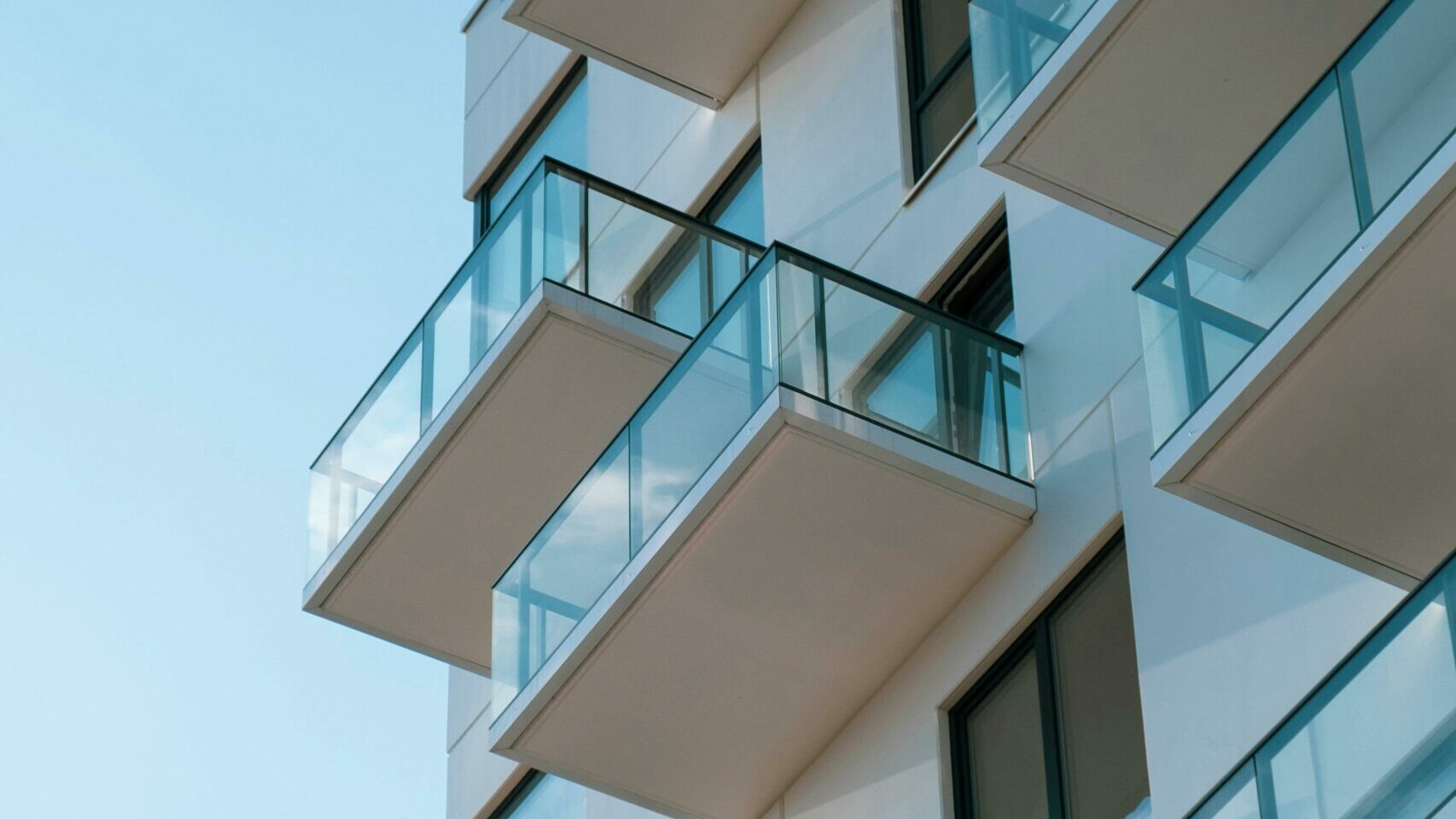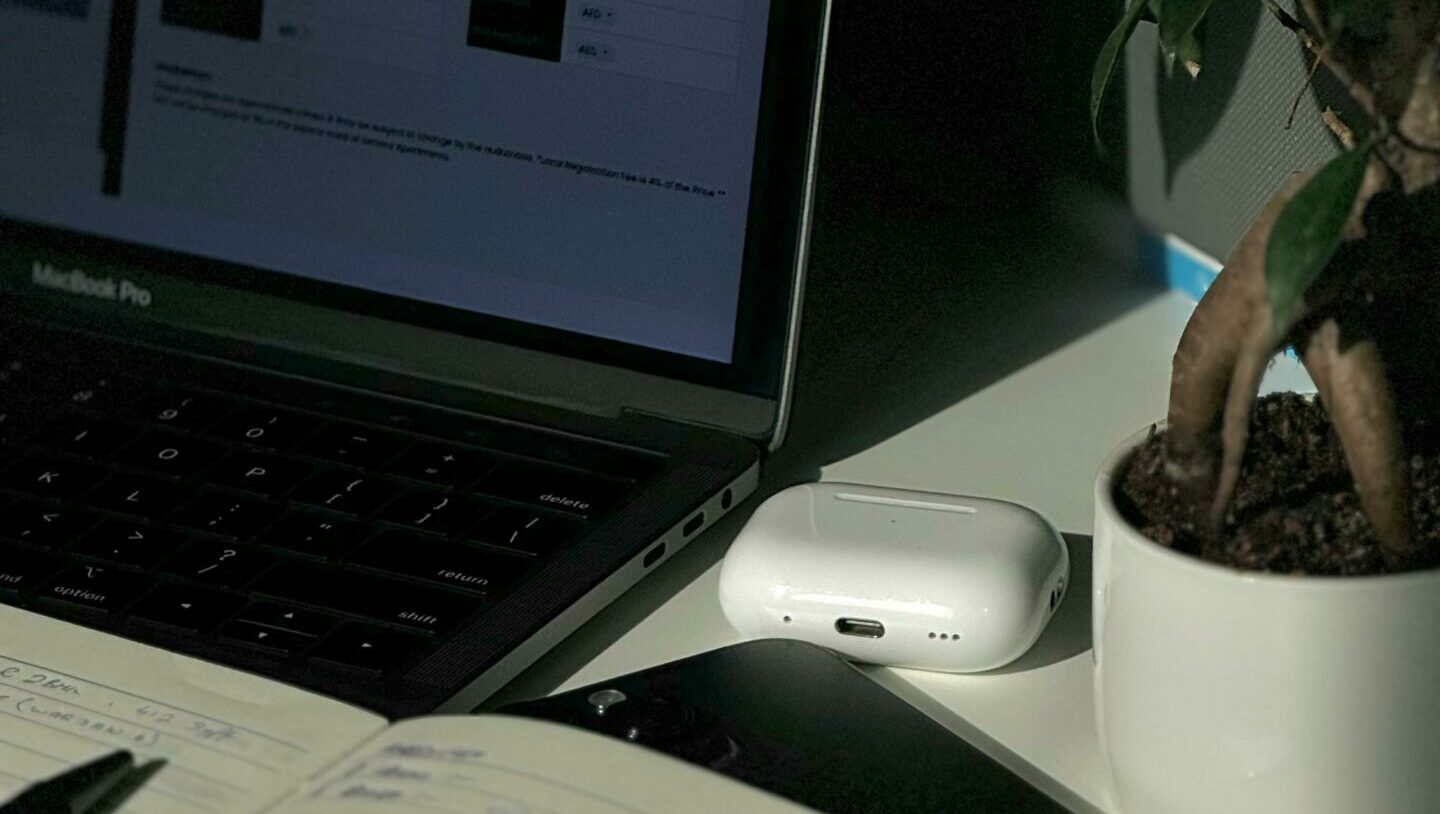How I Stopped My Laptop Battery From Dying Like My Hopes and Dreams
Let’s be real—your laptop battery has the lifespan of a mayfly on espresso. One minute it’s at 100%, the next it’s screaming for power like my phone at a music festival.
After years of watching batteries degrade faster than my patience in traffic, I finally cracked the code. Here’s how to keep your laptop running longer without becoming a charging cable hermit.

1. My “Battery Panic” Wake-Up Call
The Day My Laptop Betrayed Me:
- Working on a flight, battery at 40%
- Screen dims… “5% remaining”
- Dies mid-sentence in an important email
- Spent the rest of the flight staring angrily at the seatback screen
Your Future Self Will Either:
✅ Thank you for reading this
❌ Cry while Googling “how to replace laptop battery”
2. Battery Care 101 (Without the Nerd Stuff)
The Charging Sweet Spot
- Ideal range: Keep between 20%-80% when possible
- Overnight charging? Fine for modern laptops (they’re smarter than us)
- Myth busted: You don’t need to fully drain batteries anymore
Keep It Cool, Fool
- Heat murders batteries faster than my cat murders houseplants
- Avoid: Using on beds/blankets (blocks vents)
- Pro move: Elevate the back for better airflow
Dimmer = Longer
- Screen brightness is the #1 battery killer
- Keyboard backlight? Cute but unnecessary
3. My Battery-Saving Routine
Daily Habits:
- Unplug at 80% if I’m just browsing
- Close Chrome tabs like I’m Marie Kondo (they don’t spark joy)
- Turn off Bluetooth when not using it
Travel Mode:
- Enable battery saver before flights
- Download movies instead of streaming
- Bring charger like it’s my emotional support animal
Overnight Rules:
- If plugged in all night, use “optimized charging” mode
- Or just unplug it (your battery will thank you)
4. The Apps Murdering Your Battery
| Battery Vampires | Why They Suck | Alternative |
| Chrome | RAM hog from hell | Firefox/Edge |
| Spotify | Constant streaming | Download playlists |
| Zoom | Camera + mic = battery apocalypse | Audio-only when possible |
Quick Fix: Check Task Manager (Ctrl+Shift+Esc) for energy hogs
5. When All Else Fails…
Battery Calibration (Once Every 3 Months)
- Drain to 0%
- Charge to 100% uninterrupted
- Pretend you’ve performed tech wizardry
Replacement Time?
- If your 100% lasts less than 2 hours
- If it dies at 30% for “fun”
- If it bulges like it’s pregnant with a smaller battery
Final Reality Check
Your battery will degrade no matter what—but you can slow the inevitable.
Your turn: What’s your best battery hack? Worst battery fail?
P.S. That “100% charge” you’re so proud of? It’s lying to you about 5% of the time.
P.P.S. My old laptop battery now serves as a paperweight and cautionary tale.